Whatsapp Hack: How to send Fake Live location on WhatsApp chat best tips for iPhone and android 2022
how to send Fake Live location on WhatsApp
how to send Fake Live location on WhatsApp? 1 Click on the paper clip icon in the message box 2 Select Location Icon and you will see a prompt that says ( To send a Nearby place or location, allow WhatsApp to access your location) 3 Click continue and you will see a popup that asks (allow WhatsApp to access device location)? Allow this request by clicking on ALLOW.
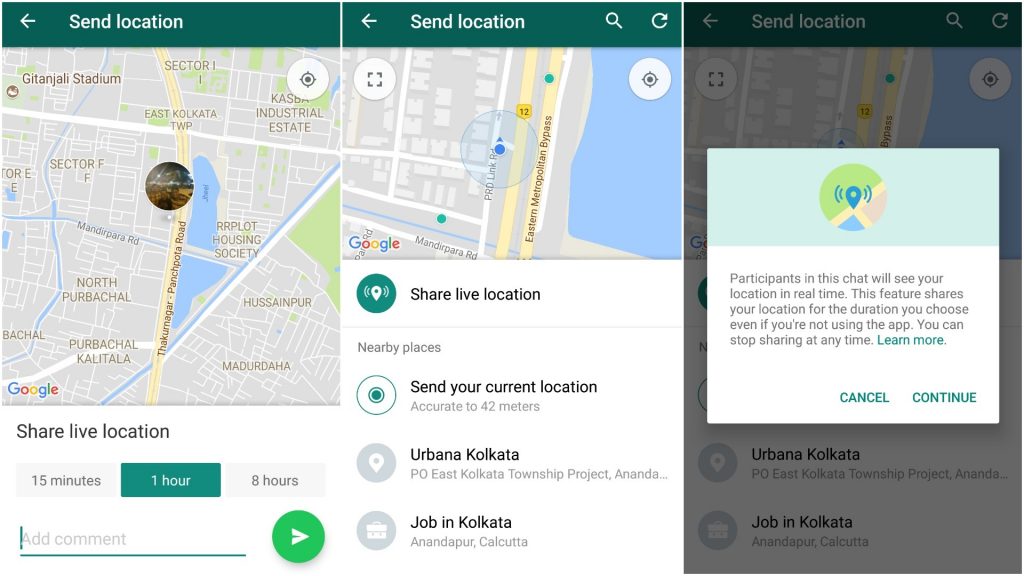
As the biggest Instant messaging app, WhatsApp has some cool features and it includes sharing of live location with your contacts and more. this helps someone to be safe and let their location be known to their friends when they are meeting unknown people. this function can also be reversed as someone may want to share fake live location with their friends to prove a point to them which is false.
Also see:
Best tips online for whatsapp fingerprint Hack
All best itel phone prices and review
How to send Fake Live location on WhatsApp.
Although WhatsApp location is based on Live Gps location which will force you to Turn on your location before it will scan your location and give Your exact Location coordinates. You can Manouver this with some Fake Gps spoofing apps and But I will show you how to manually send your Live fake location on whatsapp in this post.
Sending fake location on WhatsApp How to?.
Open a contact on your WhatsApp which you would like to share your Location.
- Click on the paper clip icon in the message box
- Select Location Icon and you will see a prompt that says ( To send a Nearby place or location, allow WhatsApp to access your location)
- Click continue and you will see a popup that asks (allow WhatsApp to access device location)? Allow this request by clicking on ALLOW.
- You will see a popup that says GPS is Disabled show location?
- click on the empty area on the app and you will see the map layout and places.
- Click on the SQUARE BOX [ ] at the top left part of your screen on top of the app and your map coordinates will expand now you can use your fingers to expand and trace a specific location that you want to share as your location.
- Zoom in to street view and use your map pointer and indicate wherever you want to choose as your location and then click on SEND THIS LOCATION to share the fake GPS location to your contact without using a real Gps location.
Now the chat recipient will receive the location you have selected and sent to him or her without knowing it’s not your actual location.

There are lots of VPN and other GPS spoofing apps you can use to send a fake location.
Using Android Fake Location App
to send fake locations on WhatsApp Android using third-party GPS apps, using the below-mentioned steps .
- Download the Fake GPS Location – GPS Joystick app from Google’s Play Store.
- Then launch the app. Now click on Start. It will now ask you to enable a mock location. To enable it, head to “Settings” > “About” > “Build Number”. Tap rapidly on Build Number till you enter the Developer Mode.
- Under the “Developer Options”, click “Select mock location app” and select the “Fake GPS Location”.
- Finally, open the app and enter the desired location. Tap the “Play” button and now you will open Google Maps, and the fake location is now displayed on the screen.
This is actually untraceable and remains a legit way to share fake locations.

Zuwanu app helps you Buy and sell on zuwanu. Install zuwanu app
-
 Patient Dawg – me and my music album₦2,000.00
Patient Dawg – me and my music album₦2,000.00 -
Product on sale
 D20 Smart Watch Y68 Bluetooth Fitness Tracker SportsOriginal price was: ₦7,000.00.₦4,000.00Current price is: ₦4,000.00.
D20 Smart Watch Y68 Bluetooth Fitness Tracker SportsOriginal price was: ₦7,000.00.₦4,000.00Current price is: ₦4,000.00. -
Product on sale
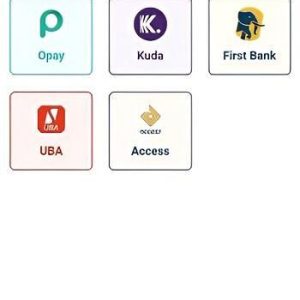 Paste Aza apkOriginal price was: ₦4,000.00.₦2,500.00Current price is: ₦2,500.00.
Paste Aza apkOriginal price was: ₦4,000.00.₦2,500.00Current price is: ₦2,500.00. -
Product on sale
 Y68 Smart Watch Heart Rate Blood Pressure Blood Oxygen Monitoring Multi-Function Reminder Sleep MonitoringOriginal price was: ₦6,900.00.₦3,900.00Current price is: ₦3,900.00.
Y68 Smart Watch Heart Rate Blood Pressure Blood Oxygen Monitoring Multi-Function Reminder Sleep MonitoringOriginal price was: ₦6,900.00.₦3,900.00Current price is: ₦3,900.00. -
Product on sale
 FD68S Smart Watch Fitness Tracker SmartwatchOriginal price was: ₦8,500.00.₦4,250.00Current price is: ₦4,250.00.
FD68S Smart Watch Fitness Tracker SmartwatchOriginal price was: ₦8,500.00.₦4,250.00Current price is: ₦4,250.00. -
Product on sale
 2022 New For HUAWEI Smart Watch Men Waterproof Sport Fitness Tracker Multifunction Bluetooth Call Smartwatch Man For Android IOSOriginal price was: ₦24,500.00.₦14,500.00Current price is: ₦14,500.00.
2022 New For HUAWEI Smart Watch Men Waterproof Sport Fitness Tracker Multifunction Bluetooth Call Smartwatch Man For Android IOSOriginal price was: ₦24,500.00.₦14,500.00Current price is: ₦14,500.00. -
 G1S smart watch₦40,000.00
G1S smart watch₦40,000.00
